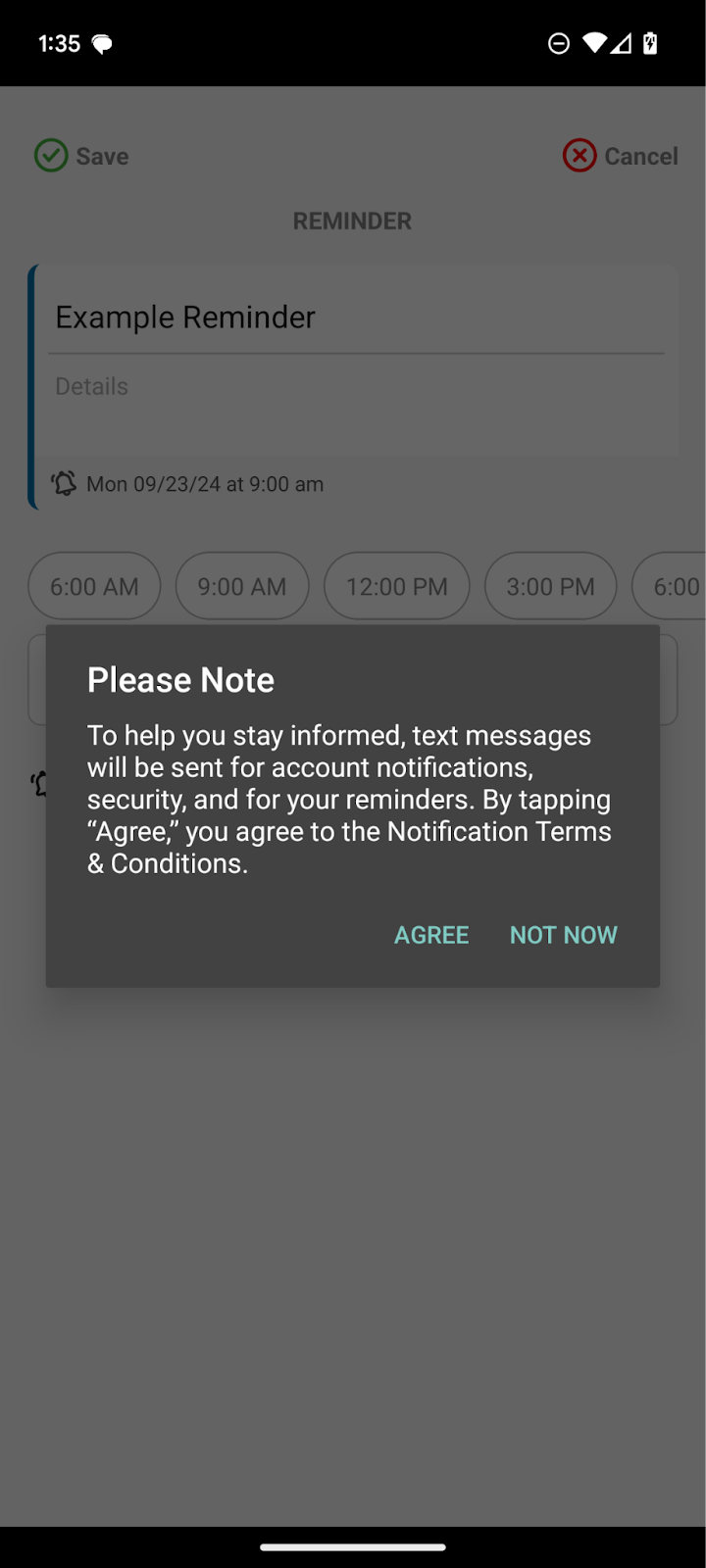SMS Opt-in Workflow
Last Updated: 9/23/2024
1. After downloading Thinkspan from either the Google Play Store or Apple App Store, click the "Get Started" button.
2. Begin user registration by clicking “Get Started”
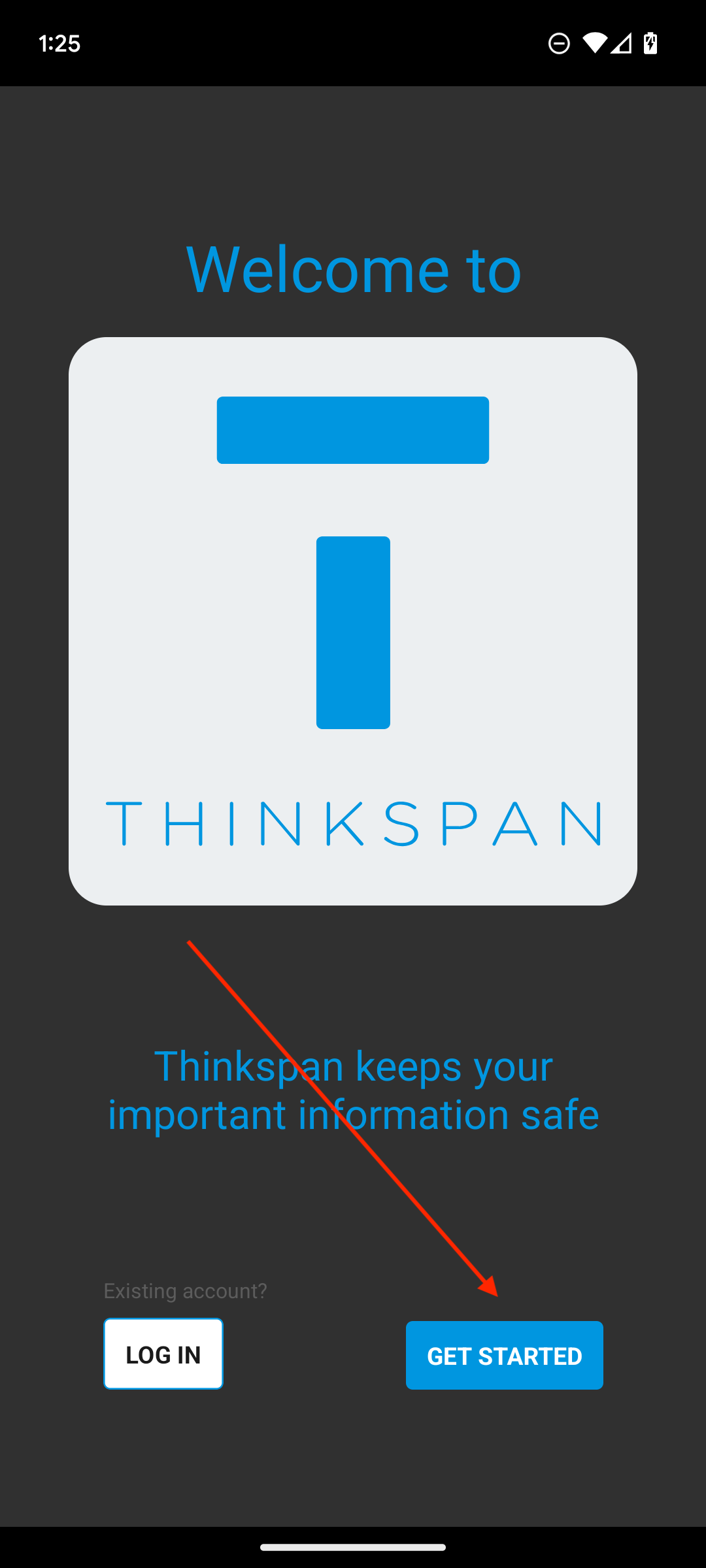
3. Agree to the Terms of Service and Privacy Policy. This information is tracked as part of our onboarding process and persisted in our database with the new account. These documents are available at the following URLs and contain information about our messaging policies.
https://www.thinkspan.com/privacy
https://www.thinkspan.com/terms
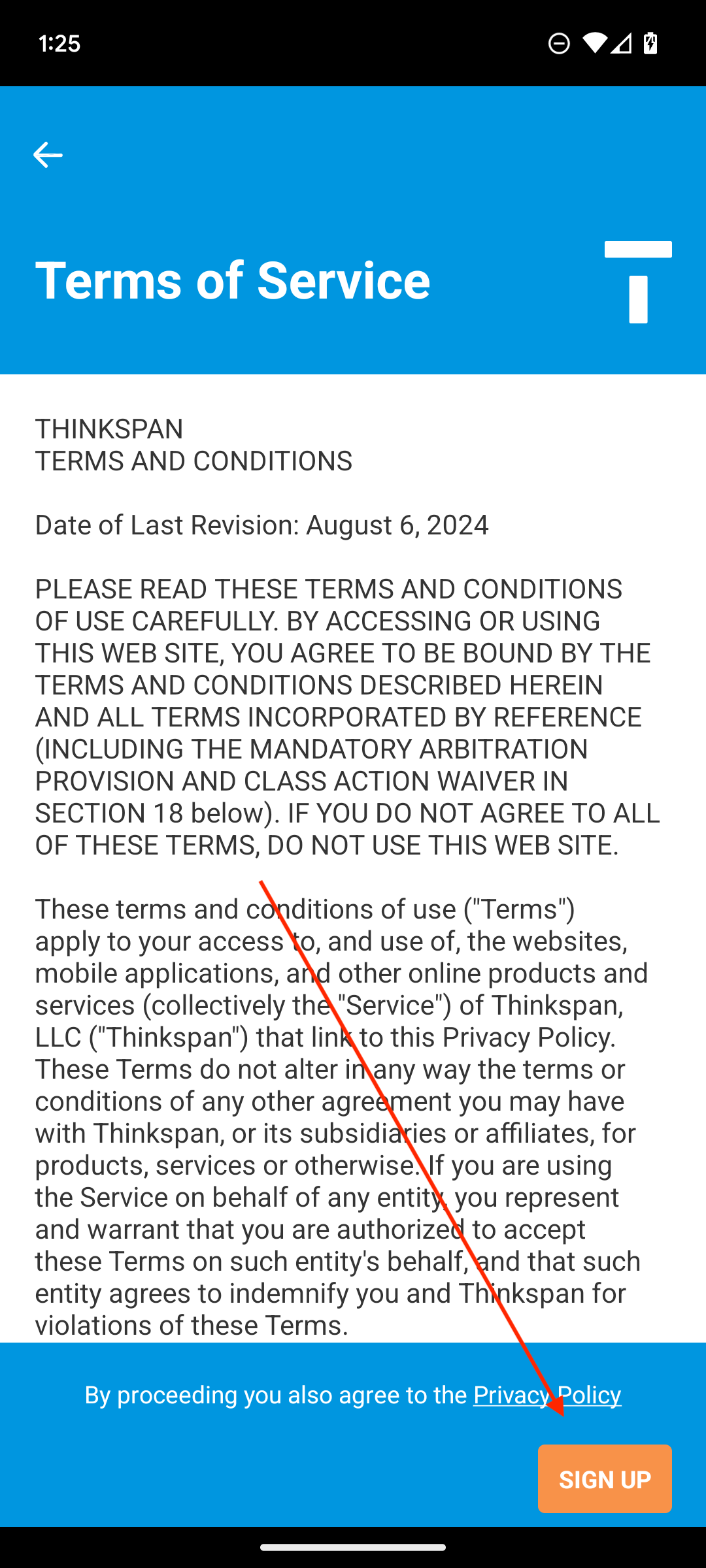
4. Fill out user-specific fields such as first name and last name.
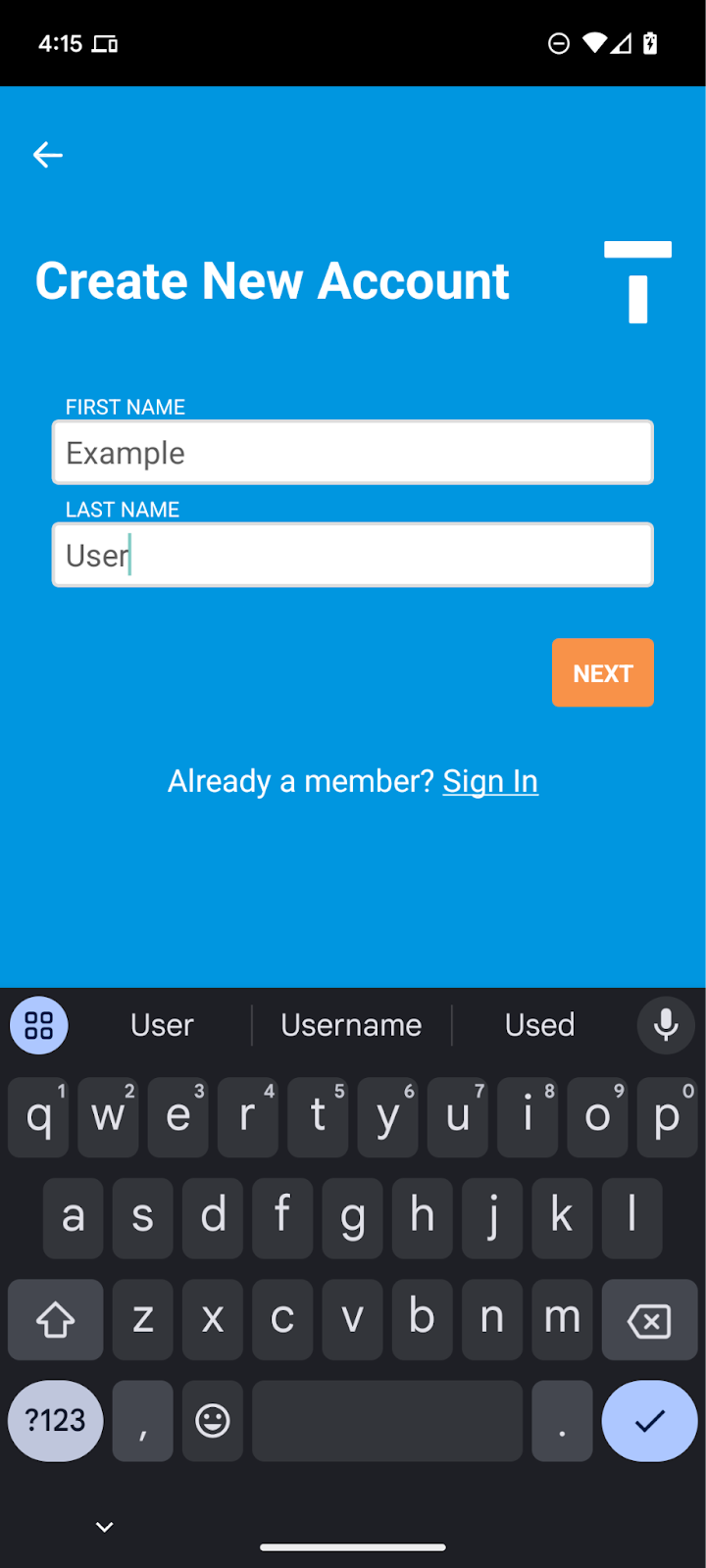
5. After the account is registered, this modal is presented. It is not required to accept this agreement.
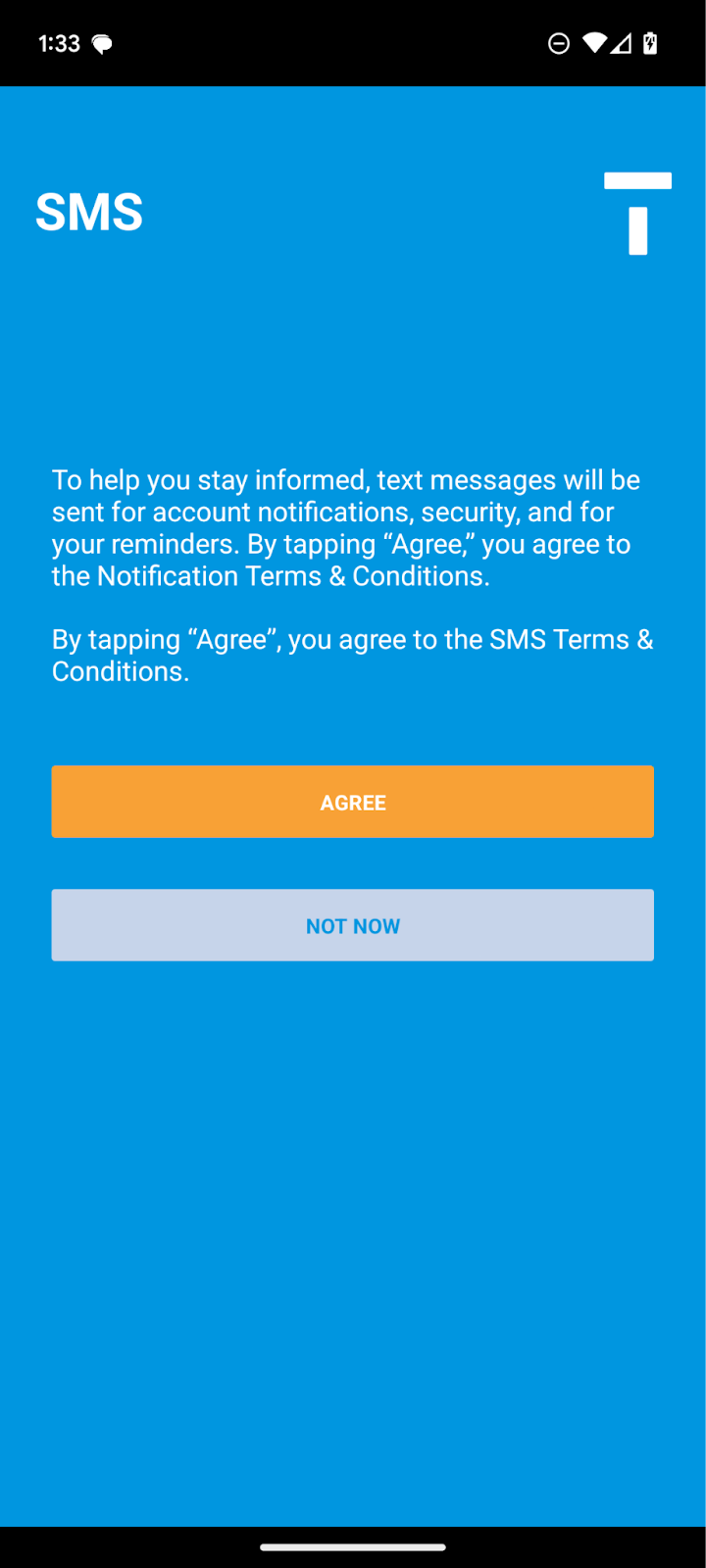
6. If the SMS agreement is not accepted in the previous step, it will be presented again when attempting to schedule a “Reminder” in Thinkspan. This occurs when the “Text” box is checked for the notification delivery on a “Reminder”.
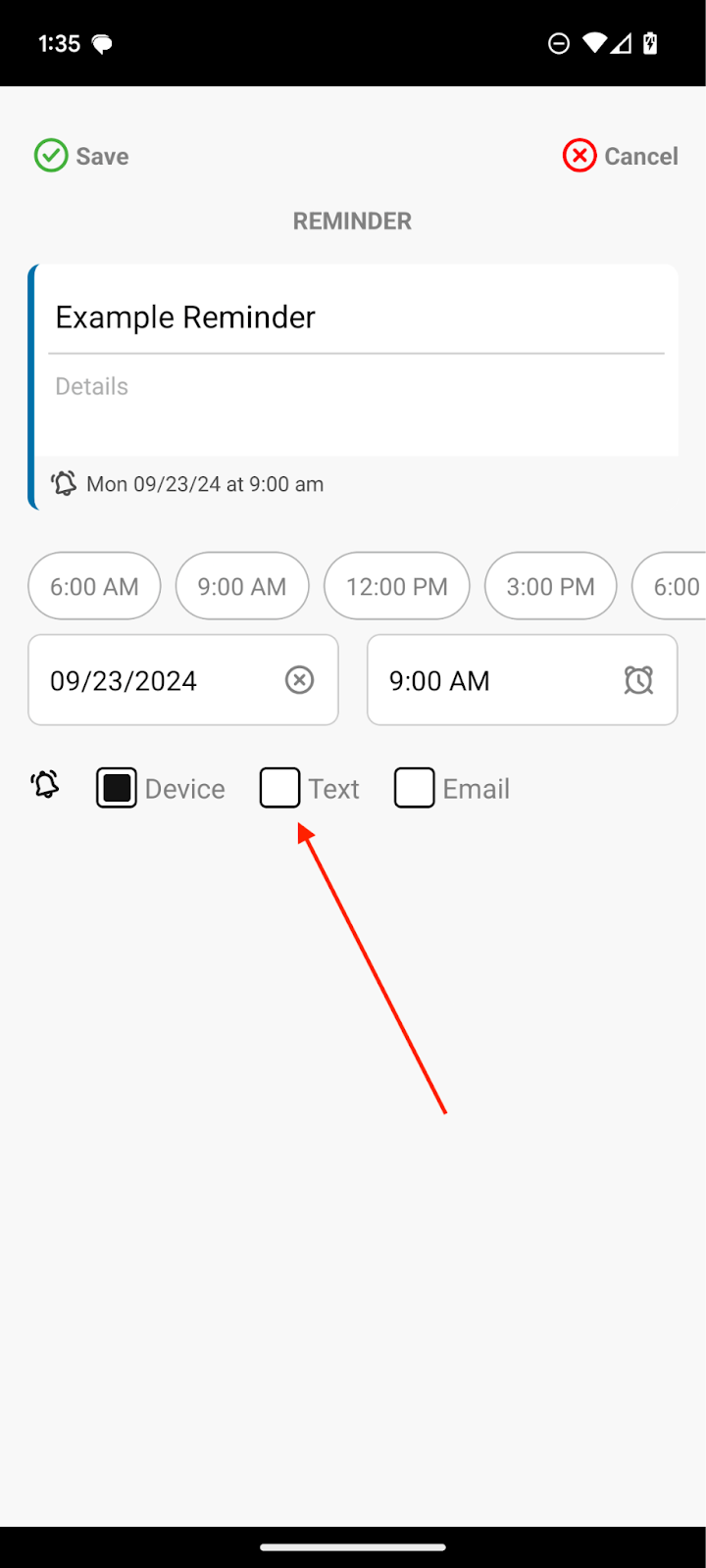
7. If the SMS agreement has not been accepted prior to the previous step, a modal is presented. It is required to accept this modal to enable “Text” for the scheduled notification.