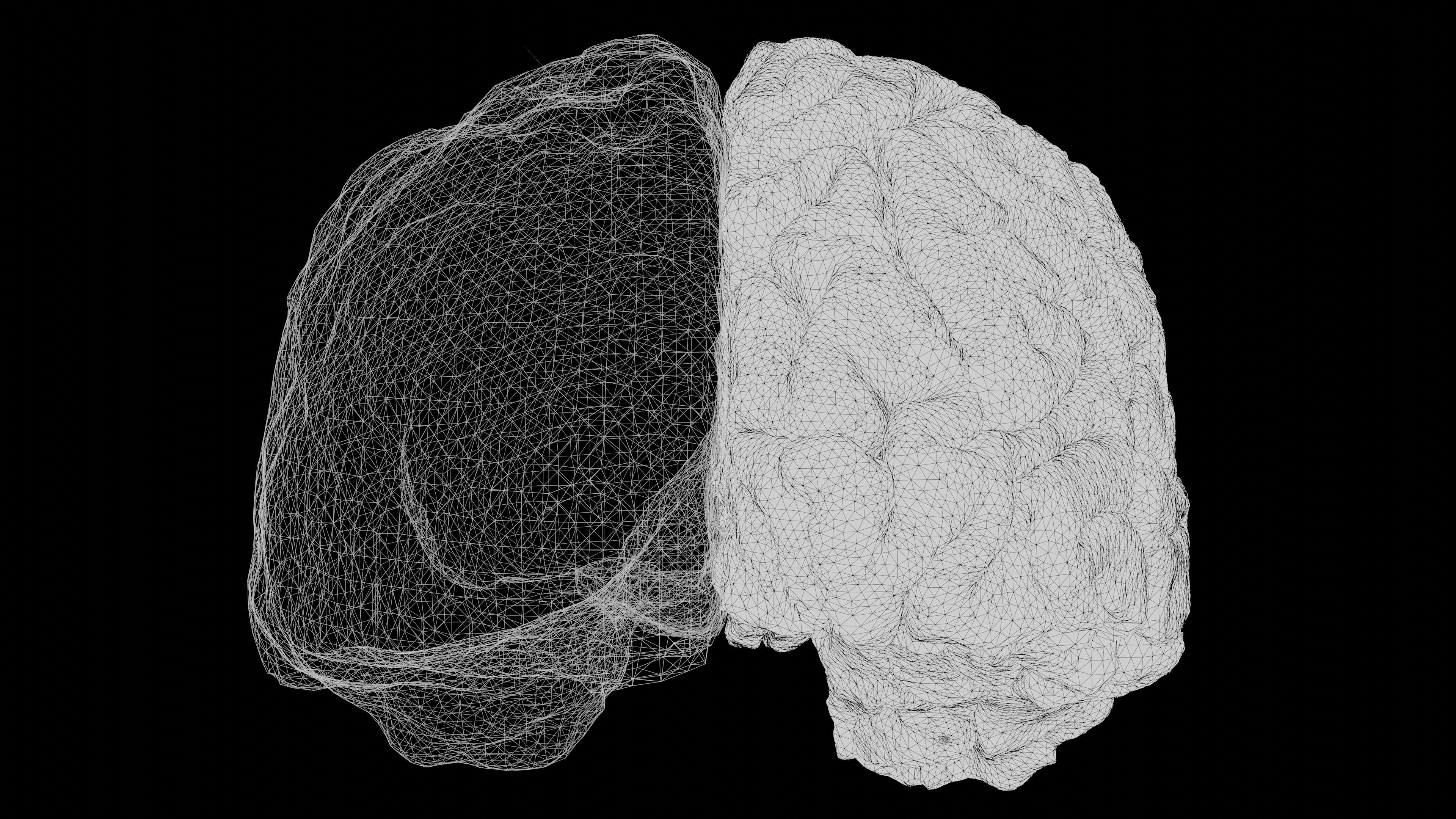Digital Copies of Important Documents: Why Your Passport Should Be First

The annual family trip to Costa Rica is perfect until the moment you realize your passport has been stolen from your hotel room. What should be a simple matter of reporting to the U.S. Embassy turns into a five-day ordeal of trying to prove your identity with no documentation. You miss your return flight, pay hundreds in extra hotel costs, and spend hours on international phone calls trying to get relatives to fax documents from home.
The Case for Digital Document Copies
The U.S. State Department reports that over 300,000 American passports are lost or stolen abroad each year. But passport theft is just one scenario where digital document copies prove invaluable. House fires, natural disasters, identity theft, and simple misplacement create situations where having secure, accessible copies of important documents can save thousands of dollars and countless hours of stress.
Beyond emergencies, digital document copies provide everyday convenience. Need to reference your insurance policy while talking to a repair shop? Check your driver's license number while filling out a form online? Verify your Social Security number for a background check? With organized digital copies, this information is instantly available rather than requiring a trip to the filing cabinet or safe deposit box.
The legal standing of digital copies has also evolved significantly. While originals are still required for some purposes (like passport renewal), digital copies are accepted for most day-to-day needs including insurance claims, employment verification, and financial applications. Many government agencies now prefer digital submissions, and courts increasingly accept properly authenticated digital documents as evidence.
The key is balancing accessibility with security—making documents available when you need them while protecting them from unauthorized access.
Priority Document #1: Passport and Travel Documents
Your passport deserves first priority in digital document organization for several reasons. It's one of the most valuable documents for identity theft, it's frequently needed when you're far from home, and replacing it abroad is particularly challenging.
When digitizing your passport, capture more than just the main identification page. Include the signature page, any pages with visas or entry stamps, and the emergency contact information page. These additional pages can be crucial when dealing with foreign authorities or trying to establish your travel history.
Don't forget related travel documents: Global Entry or TSA PreCheck cards, international driver's licenses, vaccination records, and travel insurance policies. If you're traveling with children, include their passports and any custody documentation that might be required for international travel.
When photographing or scanning your passport, ensure the image quality is high enough that all text is clearly readable. Use good lighting and a contrasting background, and avoid glare that might obscure important details. Some embassy services require specific image quality standards, so err on the side of higher resolution.
Creating a Complete Personal Document Library
Once you've secured your passport, expand to other critical documents using a tiered approach based on urgency and importance.
Tier 1: Must-have identity documents Start with your driver's license or state ID, birth certificate, and Social Security card. These documents form the foundation of identity verification in the United States and are often required to replace other lost documents. Include both sides of cards and any endorsements or restrictions on licenses.
Tier 2: Financial and legal documents Insurance policies (health, auto, home, life), property deeds, vehicle registrations, and banking information. For insurance policies, include both the policy documents and your insurance cards. For bank accounts, include routing numbers and account information but be extra careful about security for these documents.
Vehicle registration and title documents are particularly important to digitize since they're often needed when you're away from home—whether for rental car issues, insurance claims, or emergency repairs.
Tier 3: Health and medical documents Medical records, prescription information, emergency contacts, and health insurance cards. Include immunization records, especially for travel or school requirements, and any medical device information like pacemaker cards or insulin pump documentation.
For prescription medications, photograph both the prescription labels and the actual pills, which can be helpful for emergency medical treatment or prescription refills while traveling.
Best Practices for Document Digitization
Image quality matters more than you might think. Documents that look fine on your phone screen may be unreadable when printed or viewed on different devices. Use the highest resolution your camera and scanner allow, ensure good lighting (natural light near a window often works better than flash), and use a dark, contrasting background.
Version control becomes important for documents that update regularly. Keep the most recent version easily accessible, but don't delete previous versions – insurance claims and legal issues sometimes require historical documentation.
Implementing Secure Document Storage
Security should match the sensitivity of your documents. Passport copies and other sensitive information especially benefit from specialized encrypted storage solutions.
End-to-end encryption ensures that even the storage service provider cannot access your documents. This provides protection not just against hackers, but also against government requests, company data breaches, and unauthorized employee access.
For sharing with trusted family members, you want a service that allows selective access rather than sharing entire document collections. Your spouse might need access to insurance policies and medical information, but doesn't necessarily need your professional credentials.
Getting Started This Weekend
Don't let perfect be the enemy of good. Start with a basic system that you can improve over time rather than waiting to design the perfect document management solution.
This weekend, upload high-quality photos of your passport, driver's license, and health insurance card. Share passport information with one trusted family member who could help in an emergency.
Most importantly, test your system before you need it. Try accessing your documents in a location with poor internet connectivity, and when you're stressed or in a hurry. The best document organization system is one that works when everything else is going wrong.
The peace of mind that comes from knowing your important documents are secure and accessible is worth far more than the few hours it takes to set up the system.
Private AI for Life
Live your best life with Thinkspan: the all-in-one smart solution for organizing, securing, and accessing personal information. With Thinkspan, your life's most important information stays protected and accessible.
Stay Informed
Be the first to know about feature releases and get tips for living your best life by signing up for our newsletter.